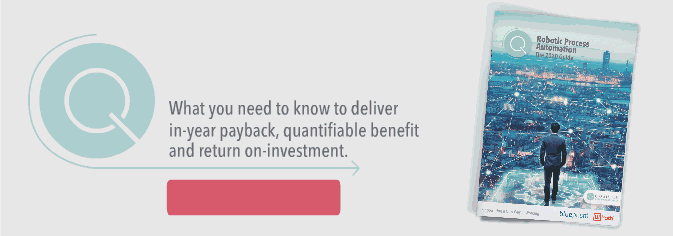![]()
RPA is the user of software to autonomously complete administrative processing in one or more software systems with human exception management.
RPA automation, RPA tools, Software robots, and virtual workforce – with so many terms it is understandably hard to understand what RPA is - the innovative technology that promises to re-shape our back-office operating models.
The IEEE (Institute for Electrical and Electronics Engineers) Standards Association, the world’s largest technical professional organisation for advancement of technology, recently defined RPA as ‘the use of software to autonomously complete administrative processing in one of more software systems with human exception management.’
Automation is not a new concept to enterprise organisations, but RPA automation does offer one of the most considerable progressions in automation capability that service organisations have seen for some time. Here we explain RPA in five points or you can download the comprehensive guide to RPA here.
1. Where RPA Sits in an Organisation
RPA automation extends the reach and benefits of enterprise technology across a greater volume of business activities.
RPA tools enable organisations to automate processes that were previously uneconomical to automate with an enterprise solution – and in the process, offers organisations the opportunity to push the benefits of technology across a greater number of business activities.
In every organisation there is a multitude of processes that support the business operation such as payroll, operational reporting or HR to service deliver processes such as filling orders and opening customer accounts. These processes vary from highly complex and significant in terms of revenue or risk all the way down to general low volume processes. Processes that are not economical to address with a dedicated enterprise automation solution are resourced using manual users – the human workforce to complete processes using multiple systems and applications. These processes are being manned by the business operations and are effectively using people to ‘integrate’ systems. Blue Prism refer to this as the long tail for automation. RPA automation does not replace existing enterprise platforms, it works alongside them to extend the reach of and benefits of technology across a greater volume of business activity.
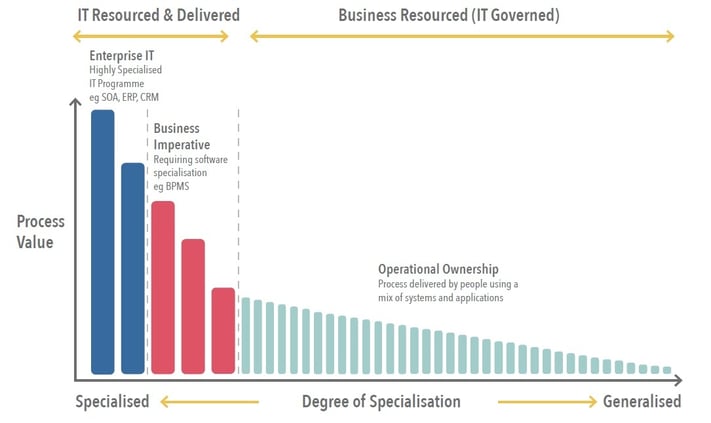
2. What RPA Does
RPA Automation replaces human involvement in repetitive and mundane tasks.
Instead of using the human workforce to ‘integrate’ systems, what if a piece of software could work within multiple systems to automate a process. This is what RPA does. Any process that uses digitally based systems or applications, and has digital inputs i.e. data in a system or an inbound email, can be automated using RPA.
In effect organisations ‘train’ an RPA platform in the same way you would train a staff member to complete a process. When using RPA organisations can replace human involvement in mundane and repetitive activities, achieving autonomous and unattended automation. RPA automation can even automatically initiate processes based on triggers. What RPA does and how RPA works are two quite separate conversations, but understanding how RPA works can help people understand what it does.
3. What RPA Can Automate
RPA is best applied to high volume activities that are transactional, rules based, mundane and repetitive.
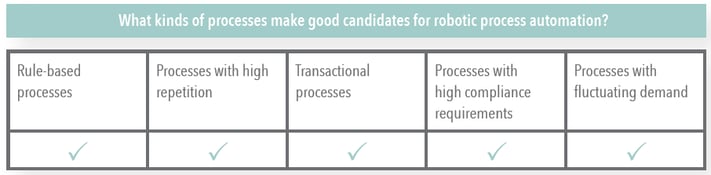
Examples of these kinds of processes could be opening customer accounts, converting picking slips to invoices, processing customer orders, processing payroll runs etc. You can find some New Zealand specific use cases here.
Processes that do not make good candidates for RPA are activities that require high-levels of cognitive decision making, high exception variance or variability or frequent changes.
The use of RPA is not limited to a specific function or team within an organisation. While RPA can be applied broadly across an organisation, the level of adoption will vary based on the volume of work suited to automation. i.e. the volume of rule-based activities in an department versus processes with elevated levels of variability and/or cognitive decision-making requirements.
Based on their customer success programme, Blue Prism provides an overview of RPA adoption by activity witness in the market.
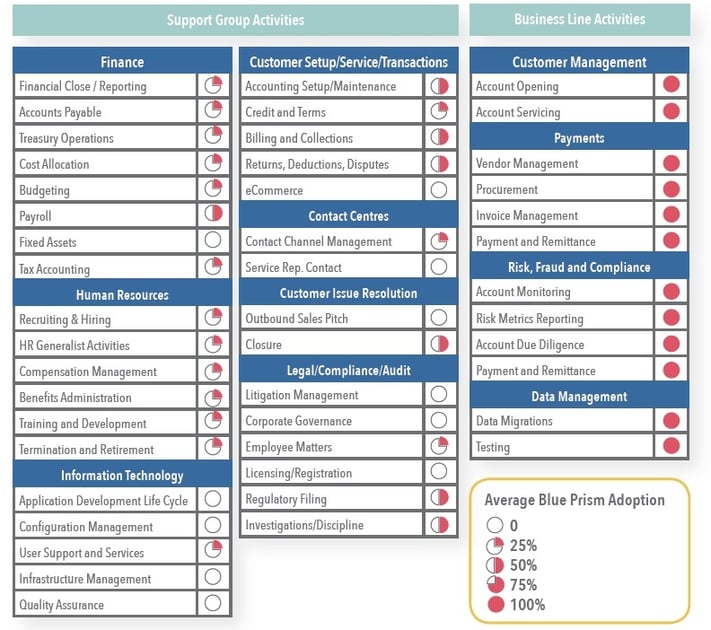
Source: Blue Prism
4. The Digital Workforce & Software Robots
Using RPA automaton technology, organisations create a digital workforce.
Here are some terms you will want to understand: ‘Software Robot’ is a term used to describe a virtual user account. Organisations assign workflows to software robots for processing.
As organisations grow the demand for automation within their business, they will require a greater capacity to execute and deliver autonomous process automation. To meet automation demand, organisations increase the number of virtual user accounts or, Software Robots, growing their digital or virtual workforce.
Virtual workforces are not a replacement to the human workforce, but they do provide an alternative to the traditional workforce – with unique advantages. Software can work 24 hours a day, seven days a week enabling lights out processing. It is generally accepted that RPA completes business activities on average up to 60% faster than humans with greater accuracy and compliance.
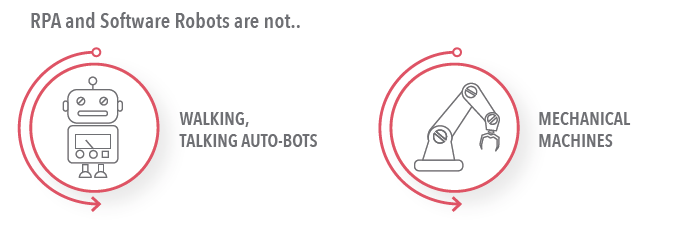
Software robots are not physically existing machines or robots. They are simply a virtual user account, within RPA automation software.
Despite what the media headlines would have us believe, this should not be taken as an indication that ‘robots are stealing our jobs’. In a Ted Talk, David Moss(Blue Prism CTO and Co-Founder) quotes “the opportunity is to take the robot out of the human, not the human out of the business.”
RPA tools are perfectly suited to rule based, repiticious and mundane tasks – and they will complete these tasks relatively more effectively than humans. RPA tools however cannot complete activities that require cognitive decision making, collaboration or relationship management – skills that the human workforce is relatively stronger at.
Referring to David Moss’s quote, the real opportunity is to free the human workforce up to focus on higher value tasks for an organisation.
5. Who Can Use RPA
RPA Automation is a strategic organisational capability that can be applied to any business function, by organisations in any sector.

RPA tools are a strategic capability that can be used by organisations in any sector. It should be noted however that RPA is designed as a back-office automation software, designed to automate administrative processes. RPA therefore will have greater opportunity for organisations with large support office or head office operations that have a centralised structure.
Understanding RPA is perhaps complicated by the fact that, there are many ‘flavours’ of RPA. RPA is a relatively modern technology and is certainly a new term. As market momentum began to build, existing suppliers have re-branded their products as RPA tools and suppliers have introduced new products under this premise. Many of these products are good, but in the absence of a clear understanding or definition of the term RPA, there is currently a wide range in of product capability. The advice to organisations considering RPA is to be very clear on their business and use case requirements.
In conclusion, RPA automation is the use of software to autonomously automate business processes in one or more systems. RPA tools provide organisations with the ability to automate processes that were previously uneconomic to automate and replace human involvement in mundane, repetitive and rule based business tasks. Using RPA technology, organisations build a virtual workforce, available on demand to complete tasks at a moments notice. Most importantly, RPA is a strategic capability that can be used by organisations in any sector, and be applied broadly across multiple functions within an organisation.